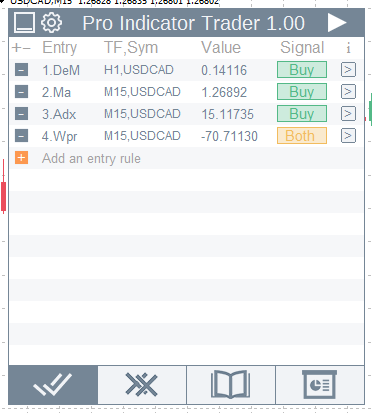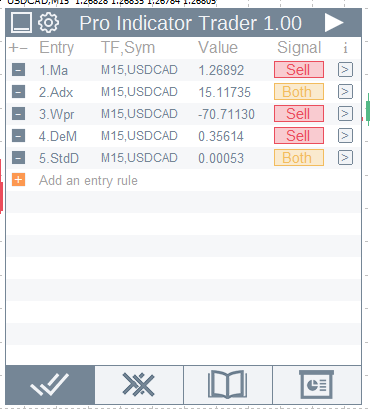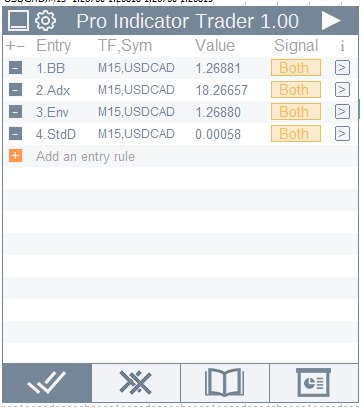[ad_1]
Very limited offer: 5 copies for $45.
4. The “Delete the entry/exit rule” button. Deletes an entry or exit rule from your trade configuration.
5. The “Add an entry/exit rule” button. Add a new entry or exit rule to your trade configuration.
6. The “Additional Information” button. When pressed, displays additional information about your entry/exit rules. This button also can be found on the “Orders Execution Statistics” interface, which will display additional information about a specific trade.
7. The “Entry Rules Panel” button. Opens the panel, where you can add an entry rule to your trade configuration.
8. The “Exit Rules Panel” button. Opens the panel, where you can add an exit rule to your trade configuration.
9. The “Order Execution Statistics” button. Opens the panel with the statistics of orders execution, where you can get additional information about a specific order.
10. The “Info panel” button. Opens the panel that shows the statuses of the entry restrictions and other useful information.
HOW TO ADD AN ENTRY/EXIT RULE.
HOW ENTRY/EXIT SIGNALS WORK
In order for the EA to open/close buy or sell trades, all of your entry/exit rules should allow to do so. For example, the EA won’t open a buy trade if one of your entry rules doesn’t allow that.
Entry rules:
Signal “Buy” – when your entry rule shows this signal, it means that the rule only allows to open a buy trade.
If you use several rules, then to open a buy trade, all your entry rules must show the ‘Buy’ signal or a combination of ‘Buy’ or ‘Both’ signals.
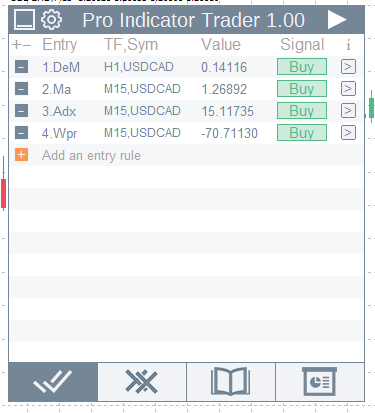
Signal “Sell” – when your entry rule shows this signal, it means that the rule only allows to open a sell trade.
If you use several rules, then to open a sell trade, all your entry rules must show the ‘Sell’ signal or a combination of ‘Sell’ or ‘Both’ signals.
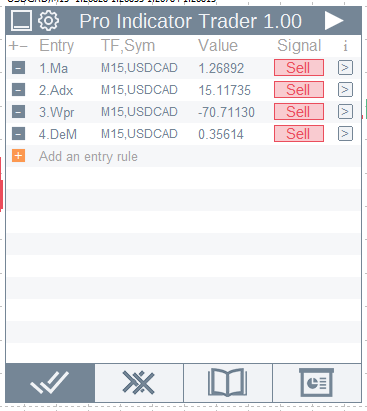
Signal “Both” – when your entry rule shows this signal, it means that the rule allows to open simultaneously a buy trade and a sell trade. Since this type of signal allows to open the both types of trades, it can be combined with the signals “Buy” and “Sell”.
The EA will open simultaneously a buy and a sell trade when all your entry rules show the “Both” signal.
Signal ‘None’– when your entry rule shows this signal, it means that the rule doesn’t allow to open any new trades.
If at least one of your entry rules show the “None” signal, then no trades will be opened.
Exit rules:
The exit rules work exactly the same way as the entry rules, the only difference is that the EA will close a certain type of orders, instead of opening them.
To close all buy trades, all your exit rules must show the “Buy” signal or a combination of “Buy” and “Both” signals.
To close all sell trades, all your exit rules must show the “Sell” signal or a combination of “Sell” and “Both” signals.
To close all trades (buy and sell), all your exit rules must show the “Both” signal.
If at least one of your exit rules will show the “None” signal, then no orders will be closed.
Will remind once more, that in order for the EA to open/close a certain type of trade, all your entry/exit rules should allow to do so.
![]()
RULE TYPES AND ‘IF’ BLOCKS
The description of «if» blocks and an example of how they work.
For each indicator there is at least one rule type. For example, for the Moving Average indicator, this is a location of the price relative to the indicator line.
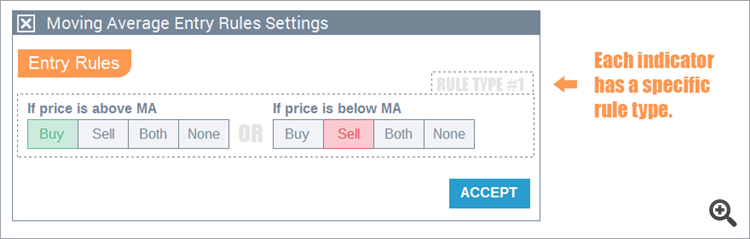
All rule types have «if» blocks. In these blocks you specify a type of signal (“Buy“, “Sell“, “Both“, “None“), which will be active when a specific part of a rule type is executed. For example, the Moving Average has two «if» blocks – «If price is above MA» and «If price is lower MA».
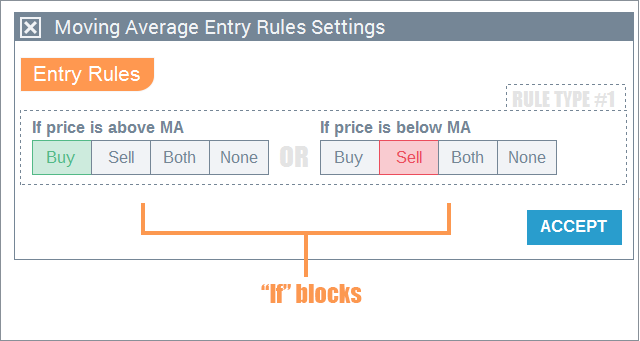
With indicators that have only one rule type, everything is pretty simple. Let’s continue the example with the Moving Average and set a “Buy” signal for the «If price is above MA» block, and a “Sell” signal for the «If price is lower MA» block. Parameters of the indicator will be standard.
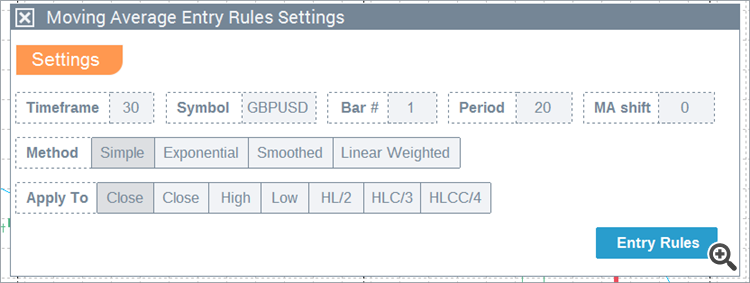

If the price will be higher than the Moving Average line, then the condition of the «If price is above MA» block is met, and therefore our entry rule will show a «Buy» signal.
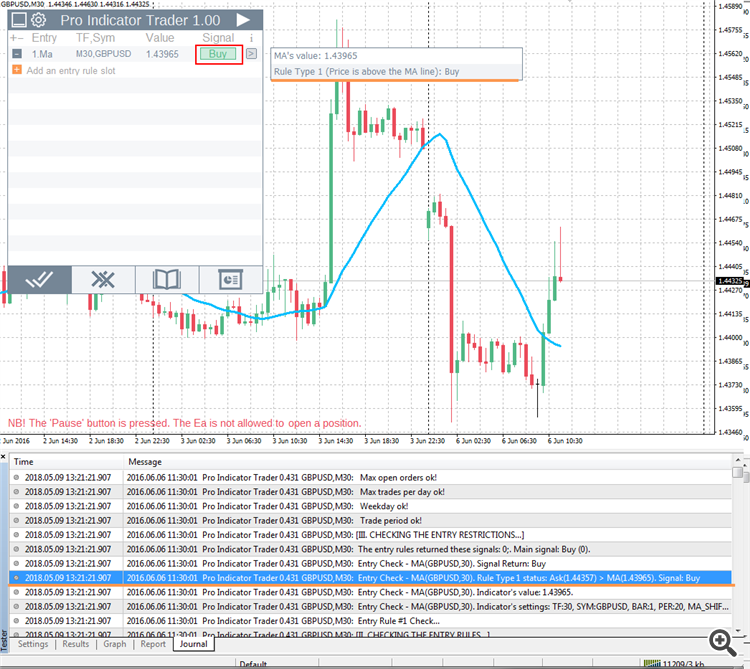
If the price will be lower than the Moving Average line, then the condition of the «If price is below MA» block is met, and therefore our entry rule will show a «Sell» signal.
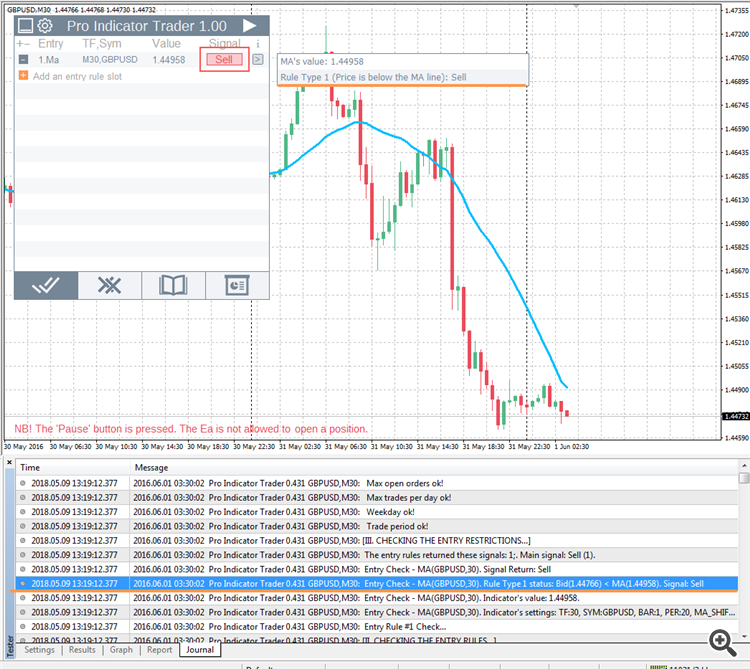
An example with the Bollinger Bands indicator, which has three rule types.
With the moving average indicator, everything is simple, but many indicators have several rule types and some of them have three «if» blocks.
It’s important to understand that the EA takes into account the signal from each rule type and works with these signals the same way as with signals from the Entry/Exit rules (see “How entry/exit signals work”). Therefore, the most ideal indicator for further explanations will be Bollinger Bands.
These parameters will be used for our Bollinger Bands entry rule.
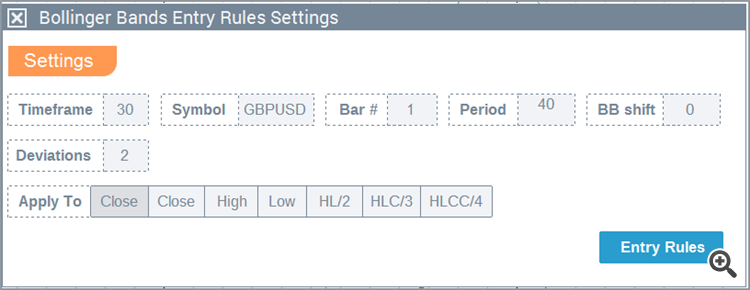
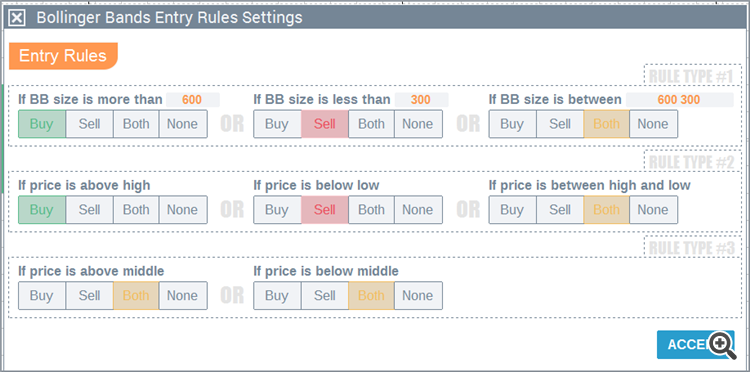
Rule Type #1: The first rule type checks the size of the Bollinger Bands channel. With that, we will allow to open a buy trade, when the channel size is more than 600 points and we will allow to open a sell trade, when the channel size is less than 300 points. If the channel size will be between 600 and 300 points, then we allow to open both types of trades.
Rule Type #2: The second rule type checks where the price is relative to the upper and lower lines of the indicator. If the price is higher than the upper line, then we allow to open a buy trade. If the price is lower than the lower line, then we allow to open a sell trade. If the price is between the upper and lower lines, then we allow to open both types of trades.
Rule Type #3: The third rule type checks where the price is relative to the middle line of the indicator. For this example, we will ignore this rule type and set for both of its blocks the ‘Both’ signal. This way, the third rule type will not affect the main signal of our entry rule.
As with the entry/exit rules, if all three rule types show the ‘Buy’ signal or a combination of ‘Buy’ и ‘Both’ signals, then the main signal of our entry rule will be ‘Buy’.
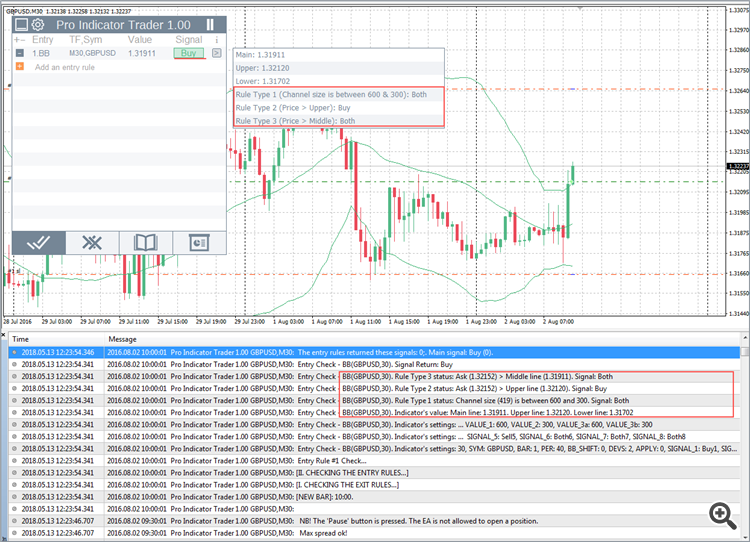
The rule type #1 shows the ‘Both’ signal, because the channel size is between 600 and 300 points, thereby the condition of the «If BB size is between» block is fulfilled.
The rule type #2 shows the ‘Buy’ signal, because the price is higher than the upper line, thereby the condition of the «If price is above high» block is fulfilled.
The rule type #3 will always show the ‘Both’ signal, regardless of whether the price is above or below the midline.
The signals from the rule types #1 and #3 allows to open a buy trade and a sell trade. However the rule type #2 only allows to open a buy trade and because of that, the main signal of the entry rule will Buy’.
If all three rule types show the ‘Sell’ signal or a combination of ‘Sell’ и ‘Both’ signals, then the main signal of our entry rule will be ‘Sell’.
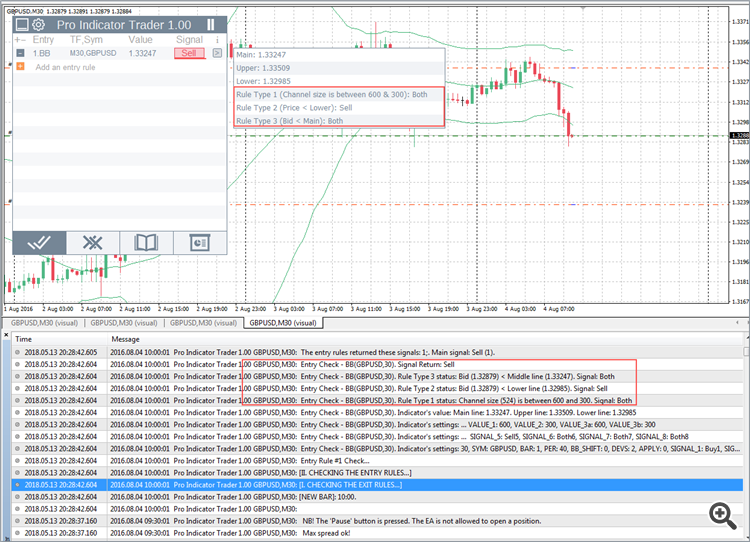
The rule type #1 shows the ‘Both’ signal, because the channel size is between 600 and 300 points, thereby the condition of the «If BB size is between» block is fulfilled.
The rule type #2 shows the ‘Sell’ signal, because the price is lower than the lower line, thereby the condition of the «If price is below» block is fulfilled.
The rule type #3 will always show the ‘Both’ signal, regardless of whether the price is above or below the midline.
As well as with the first example, the signals from the rule types #1 and #3 allows to open a buy trade and a sell trade. However the rule type #2 only allows to open a sell trade and because of that, the main signal of the entry rule will ‘Sell’.
If all three rule types show the ‘Both’ signal, then the main signal of our entry rule will be ‘Both’.
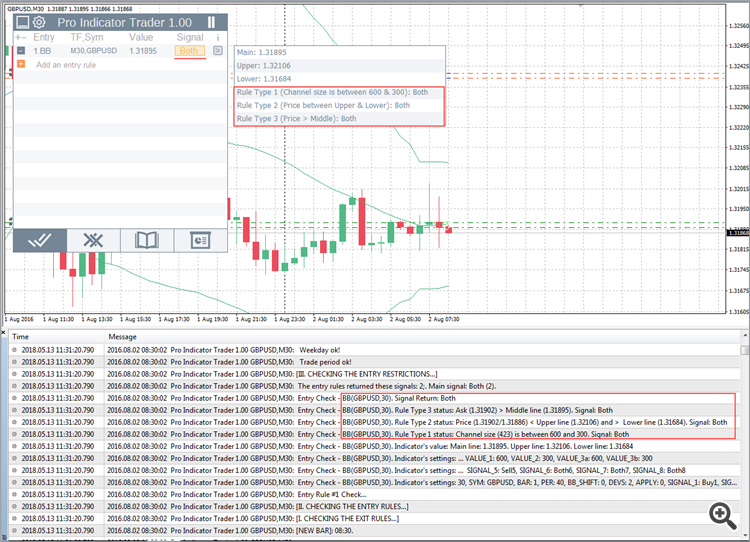
The rule type #1 shows the ‘Both’ signal, because the channel size is between 600 and 300 points, thereby the condition of the «If BB size is between» block is fulfilled.
The rule type #2 also shows the ‘Both’ signal, because the price is between the upper and lower lines, thereby the condition of the «If price is between high and low» block is fulfilled.
The rule type #3 will always show the ‘Both’ signal, regardless of whether the price is above or below the midline.
Because all the signals allow to open both types of trades, our entry rule will show the ‘Both’ signal and open a buy trade and a sell trade simultaneously.
The main signal of the entry rule will be ‘None’ if one of the rule types show a ‘None’ signal or if one of them allows to open only a buy trade, and another only allows to open a sell trade.
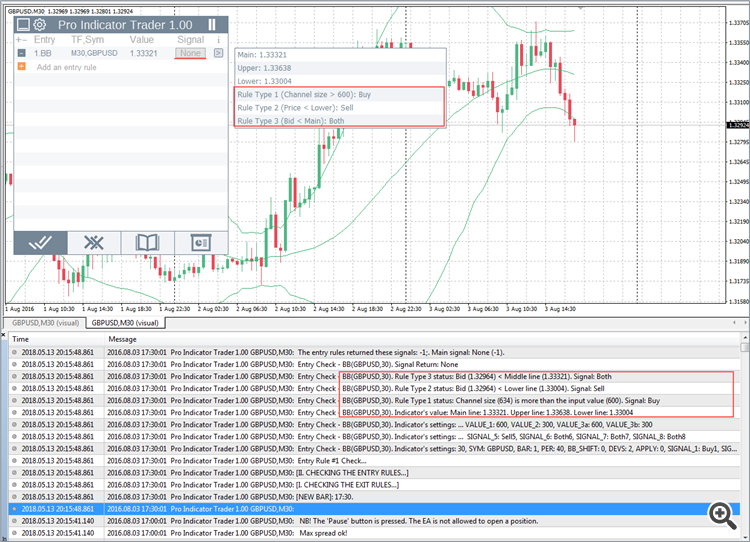
The rule type #1 shows the ‘Buy’ signal, because the channel size is more than 600 points, thereby the condition of the «If BB size is more than» block is fulfilled.
The rule type #2 shows the ‘Sell’ signal, because the price is lower than the lower line, thereby the condition of the «If price is below» block is fulfilled.
The rule type #3 shows the ‘Both’ signal.
As you remember, the EA will open a certain type of trade only if all signals allow to do that. In this example, the EA is not allowed to open a buy trade, because the second rule type only allows sell trades and the EA is not allowed to open a sell trade, because the first rule type only allows to open buy trades. And because of that the main signal of the entry rule will be “None”.
CONCLUSION
Well, hopefully I explaned clearly how the EA works. If still you have any questions, feel free to ask them here or in the comments section.
Good luck in your trading!
[ad_2]
Source link