Product page : https://www.mql5.com/en/market/product/82303
1. What is triangular arbitrage? What is this EA? How does Circadian enter trades?
2. Input definitions + On-chart buttons.
3. Problems with the EA / Troubleshooting.
1.
Triangular arbitrage is a trade opportunity that presents itself when three correlated currency pair prices spike to a point in what is considered inefficient pricing. If three trades are opened in a synchronized manner at these levels, when price corrects itself, these trades should quickly be in profit.
Circadian is a grid expert advisor that is built around this triangular arbitrage concept. The goal of the expert is to take advantage of quick price irregularities happening between three correlated currency pairs. It’s kind of like three experts in one that will work off of each other, each opens a trade related to the other and only in two certain configurations. The expert is always searching for a BUY, SELL, BUY arbitrage or a SELL, BUY, SELL, needed to be crossed with a matched trend following logic so to ensure stronger probability of profitable trades. Initial trades are always opened in a group of three with an aim of the two strongest pairs cancelling each other out and the remainder acting as a hedge pair.
With triangular arbitrage opportunities being few, this expert has a unique way of scanning and comparing prices. Seven pairs are grouped into three groups of three, which are then given twenty seconds each to present a trade opportunity, when one is found, the pair set is locked, trades are opened in a group of three, Circadian will then focus on those pairs until all opened trades are closed and then scanning will commence again. The pair sets can be used individually or mixed to increase or decease potential trade opportunities.
Circadian is equipped with multiple functions in order to best manage opened trades and gain profit as quickly as possible, when needed the expert will use gridded orders with an optional multiplier and a hedge function capable of overviewing and managing all pairs in a current set. Circadian’s core profit closing mechanism is a basket close logic that will monitor a sets floating profit and close out all trades at a desired profit level. The expert utilizes a function able to manage each pairs take profit level independently, allowing the expert to choose when to scalp an order or allow it to be left open to be used as a hedge.
2.
- Magic Number – Number the EA uses to associate trades with itself – you only need to change the magic number if you are using the EA on two charts of the same pair, each chart would then need a different magic number.
- Order Comment – Comment displayed on each trade taken.
- Pair Sets To Trade – Current pair sets that Circadian can use to search for a synchronized trade signal. – ‘ EURUSD,GBPUSD,EURGBP ‘ , ‘ AUDUSD,NZDUSD,AUDNZD ‘ & ‘ EURAUD,AUDUSD,EURUSD ‘.
- Prefix – If your broker uses a prefix before pair names , eg: ‘ mEURUSD ‘, type ‘ m ‘ into the prefix input.
- Suffix – If your broker uses a suffix after pair names , eg: ‘ EURUSDm ‘, type ‘ m ‘ into the suffix input.
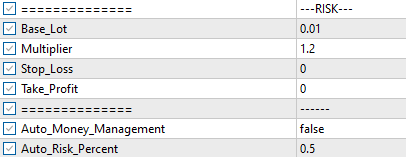
- Base Lot – The first lot size placed.
- Multiplier – Amount to multiply the previous trade by. – Each pairs multiplier will function separately.
- Stop Loss – In pips.
- Take Profit – In pips.
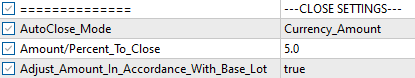
- AutoClose Mode – Selecting ‘ Current_Amount ‘ will make the EA search for a currency amounts worth of money to use the AutoClose function. Selecting ‘ Account_Percent ‘ will make the expert search for a percentage amount of the accounts balance to use the AutoClose function.
- Amount / Percent To Close – How much to activate the AutoClose function. What is selected above will determine what value this number has.
- Adjust Amount In Accordance With Base Lot – Set true will adjust the AutoClose amount in accordance with the base lot being used.
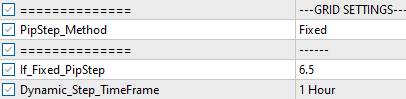
- PipStep Method – Method which to space orders by. –
‘Fixed’ – Spaces orders using a user defined fixed pipstep. The EA will only place one order per candle of the loaded chart timeframe and if price has not moved the input fixed pipstep distance away from the last order.
‘Dynamic’ – Uses constantly generated values by the ATR indicator and considers velocity in candles to generate a dynamically changing pipstep distance.
- IF Fixed PipStep – Amount of pips to space order by when using a fixed pipstep method.
- Dynamic Step TimeFrame – The timeframe the EA uses to space orders.
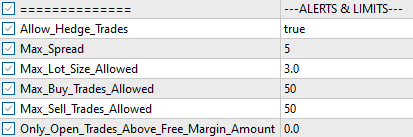
- Allow Hedge Trades – True will allow the expert to take and manage trade signals from each side at the same time.
- Max Spread – Max spread allowed to open a trade – In pips.
- Max Lot Size Allowed – Max lot size allowed to be reached and/or placed.
- Max Buy Trades Allowed.
- Max Sell Trades Allowed.
- Only Open Trades Above Free Margin Amount – The EA will only open new trades when the accounts free margin is above the input number.
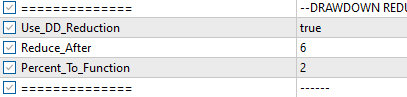
- Use DD Reduction – Set to true will turn on drawdown reduction. This will look to breakeven on the first placed and latest placed trade in a formed grid in an aim to reduce overall grid size and free up margin. – Works individually on each pair in a set.
- Reduce After – Once open trades amount reaches the number in this input the EA will begin the function. (Seprate amounts for buy and sell sides.)
- Percent To Function – The EA will take the first placed trade and monitor its floating profit, this input will get a percetnage value of that number. We then need the latest placed trade to cover the negative floating of the first plus this stored percentage amount for the function to work.
3.
I am always happy to help with set up or if any problems emerge, please message me for assistance.
Some basic checks users can make before contacting me with problems are –
![]()
– At the top of the MT4 terminal, please ensure the ‘ AutoTrading ‘ button is pushed in, and has a small green icon like the picture to the left.
– When loading the expert onto a chart please make sure that in the common tab, ‘ Allow live trading ‘ is checked.
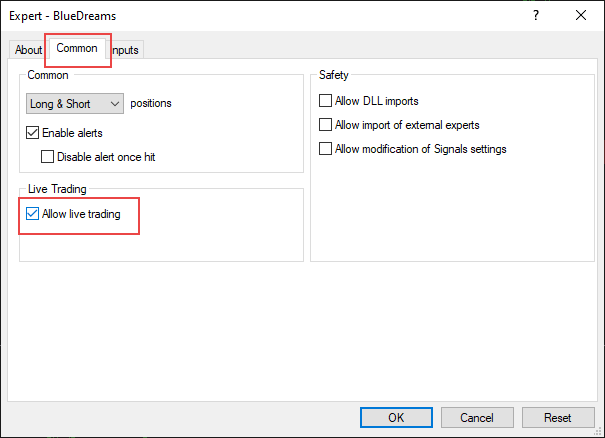
– If you have a set file please go to the ‘ Inputs ‘ tab, press the ‘ Load ‘ button, then click the set file you need to load, press ‘ OK ‘.
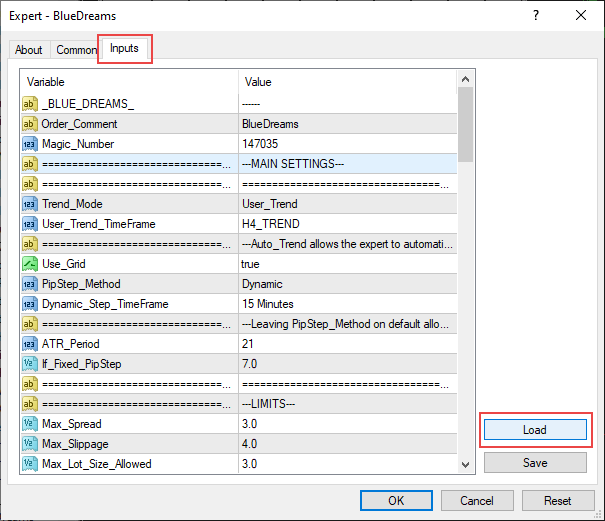
– In the top right of the chart you will see a smiley face if all the steps are followed correctly and the expert will start to search for trades.
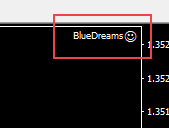
– Please check if the spread of your loaded chart is below the number set in the max spread input.
![]()
If you have any problems please contact me using one of the links below.
Links –


