Introduction to the Fast Zigzag Indicator
Many technical indicators try to decipher the market using naked charts using market flow, supply and demand, price action, price patterns, and such forms of strategies that do not use technical indicators. However, the skills to implement these strategies on a naked chart is usually quite high. The Fast Zigzag Indicator is a tool which can help traders implement these strategies effectively by automatically identifying the swing highs and swing lows.
What is the Fast Zigzag Indicator?
The Fast Zigzag Indicator is a trend following technical indicator which is a modified version of the classic Zigzag Indicator. Like the Zigzag Indicator, the Fast Zigzag Indicator identifies swing highs and swing lows and connects these points with a line forming a zigzag like pattern, thus the name Zigzag Indicator.
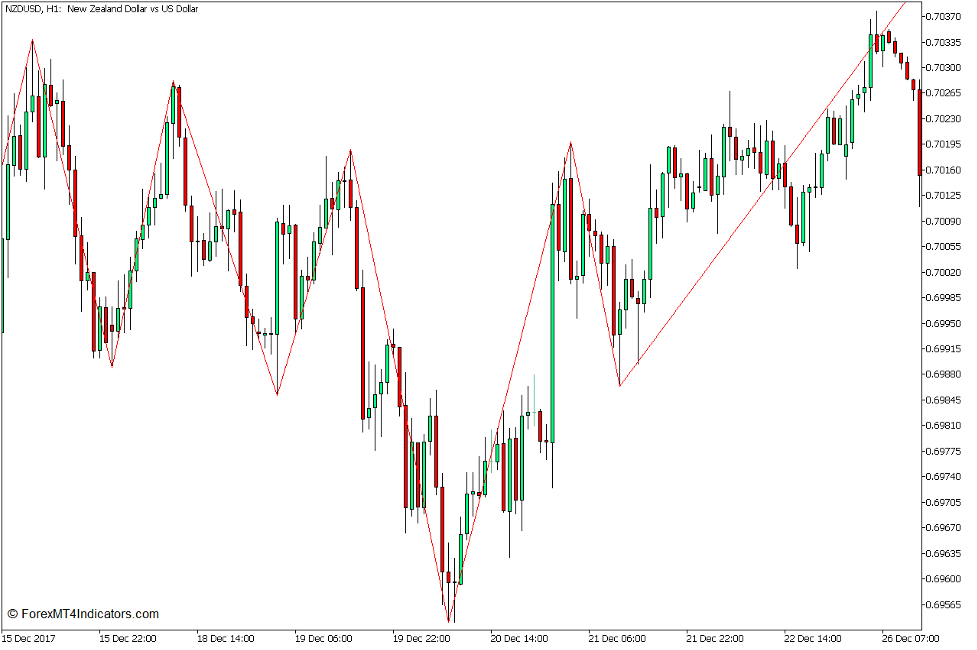
The difference between the basic Zigzag Indicator and the Fast Zigzag Indicator is that the Fast Zigzag Indicator is preset to be more sensitive to price oscillations and detect more swing highs and swing lows.
The Fast Zigzag Indicator identifies swing highs and swing lows whenever price action reverses against the prior price movement by a distance which is greater than its preset threshold percentage. It then connects the swing highs to its following swing lows and the swing lows to its following swing highs, which creates a zigzag pattern on the price chart.
How to use the Fast Zigzag Indicator for MT5
The Fast Zigzag Indicator has one variable within the Inputs tab of its indicator settings.
The “Minimum points in a ray” variable adds another layer of filter which filters out identified price swings based on a minimum number of points. The lower the variable input, the more the swing points that will be identified by the indicator. Traders who are used to measuring in pips should simply add another zero to their desired distance in pips to convert it to points.

This indicator can help traders identify trend direction based on the general direction of the price swings. Uptrends plot rising swing highs and swing lows, while downtrends plot dropping swing highs and swing lows.
It can also be used to identify price patterns such as double tops and bottoms, triple tops and bottoms, head and shoulders patterns, and more.
It can also help traders identify supply and demand zones based on the identified swing highs and swing lows.
Buy Trade Setup
When to Enter?
Identify a supply zone based on a prior swing low level. Open a buy order as soon as a bullish reversal candlestick pattern develops on the supply zone. Set the stop loss on the support below the entry candle.
When to Exit?
Set the take profit target on the area of the opposite resistance zone.

Sell Trade Setup
When to Enter?
Identify a demand zone based on a prior swing high level. Open a sell order as soon as a bearish reversal candlestick pattern develops on the resistance zone. Set the stop loss on the resistance above the entry candle.
When to Exit?
Set the take profit target on the area of the opposite supply zone.

Conclusion
There are many ways to effectively use the Fast Zigzag Indicator. The trade setups above are just one of the few strategies that traders can use this indicator on. Users may also explore using this indicator for other strategies such as trading reversals and breakouts on market flow structures, price patterns, and more.
MT5 Indicators – Download Instructions
Fast Zigzag Indicator for MT5 is a Metatrader 5 (MT5) indicator and the essence of this technical indicator is to transform the accumulated history data.
Fast Zigzag Indicator for MT5 provides for an opportunity to detect various peculiarities and patterns in price dynamics which are invisible to the naked eye.
Based on this information, traders can assume further price movement and adjust their strategy accordingly. Click here for MT5 Strategies
Recommended Forex MetaTrader 5 Trading Platforms
#1 – XM Market
- Free $50 To Start Trading Instantly! (Withdrawable Profit)
- Deposit Bonus up to $5,000
- Unlimited Loyalty Program
- Award Winning Forex Broker
- Additional Exclusive Bonuses Throughout The Year
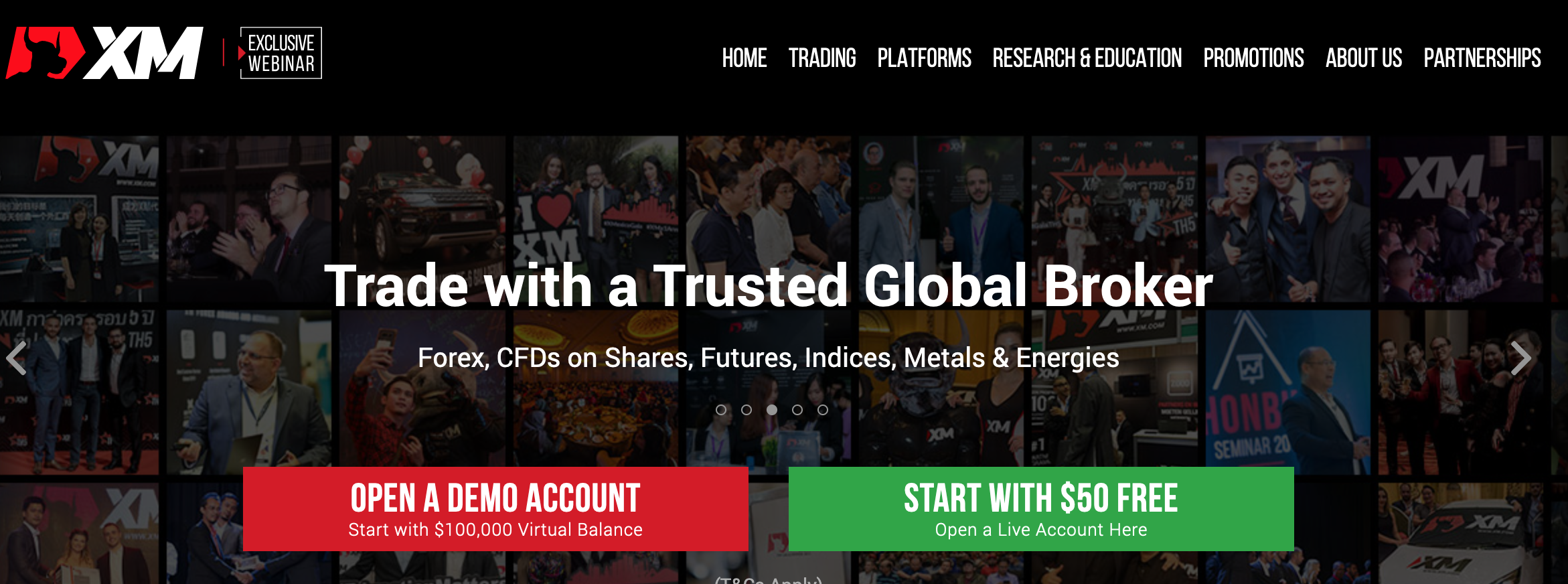
>> Claim Your $50 Bonus Here <<
Click Here for Step-By-Step XM Broker Account Opening Guide
#2 – Pocket Option
- Free +50% Bonus To Start Trading Instantly
- 9.6 Overall Rating!
- Automatically Credited To Your Account
- No Hidden Terms
- Accept USA Residents

How to install Fast Zigzag Indicator for MT5.mq5 to your MetaTrader 5 Chart?
- Download Fast Zigzag Indicator for MT5.mq5
- Copy Fast Zigzag Indicator for MT5.mq5 to your Metatrader 5 Directory / experts / indicators /
- Start or restart your Metatrader 5 Client
- Select Chart and Timeframe where you want to test your mt5 indicator
- Search “Custom Indicators” in your Navigator mostly left in your Metatrader 5 Client
- Right click on Fast Zigzag Indicator for MT5.mq5
- Attach to a chart
- Modify settings or press ok
- Indicator Fast Zigzag Indicator for MT5.mq4 is available on your Chart
How to remove Fast Zigzag Indicator for MT5.mq5 from your Metatrader 5 Chart?
- Select the Chart where is the Indicator running in your Metatrader 5 Client
- Right click into the Chart
- “Indicators list”
- Select the Indicator and delete
Fast Zigzag Indicator for MT5 (Free Download)
Click here below to download:
Download Now


